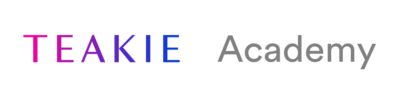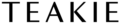Tutorial: How to Create Your Website Sitemap
Don’t let that blinking cursor on a blank page stop you. Use this post-and-exercise combo to determine the information your website needs to create a quality online experience and builds digital trust.
Jump-to-Section:
- Introduction
- What is a Sitemap?
- Why is it Important?
- What is an XML Sitemap?
- Exercise: How to Create Your Website’s Sitemap
- How to Submit Your Sitemap to Google?
- Free Download: Sitemap Template
You’ve got your a business, a brand, and great products or services for sale — now what?
Whether you have a small storefront that puts in-person experience at the forefront, have been in business for decades, or you’re looking to redesign your beautiful food blog, a website is your gateway to building relationships with your future and current clientele.
That being said, a website is only as effective as the content within it.
Too often, those looking to build a website are intrigued by online website builders that position themselves as simple go-to solutions.
While the “Sign up and build your website today — with no coding knowledge needed!” slogans might sound great—they can be misleading.
They undermine the hard work it takes to actually create a website.
1. Introduction
Building Digital Trust
Today, a website is more than a website. It’s a digital platform. It’s your online storefront.
It should exist to bring together all elements of your brand and business to deliver a powerful experience for your clients, prospects and community.
Creating a website extends well beyond technology.
It requires (to name a few):
- Positioning your business (brand strategy)
- Writing quality content (copywriting)
- Choosing modern images (photography)
- Creating a powerful digital experience (design and development)
It’s both art and science.
Ultimately, your website should create an online experience that builds digital trust and supports your goals.
Information Organization
The main purpose of your website is to make it as easy as possible for others to understand what you do, and what you sell. This in turn builds trust with potential and existing customers, clients, and subscribers.
One of the biggest challenges in building a website is creating its content, i.e. the information your clients use to learn about you and your products/services.
It can seem overwhelming at first. But as with most things, the key is to keep it simple and plan ahead. Gather all your information and organize it so that you can quickly and efficiently determine the content you need to present to your visitors.
We call this information organization and we believe that it is an essential piece of the puzzle.
Information organization is the process of gathering your information, structuring it and summarizing it into a clear outline, with clear pages and/or sections, and a clear call-to-action.
This will provide you with a roadmap to create a digital platform that delivers an online experience focused on supporting your goals, attracting clients, and driving sales.
But where do you start?
How do you know what pages you should include? How should you present your services? Where do you showcase client testimonials?
The first step is to create a sitemap.
By mapping out your information, you’ll have an outline to act as the framework for your site, so you can sit back, stream your favorite Spotify playlist, and start building your site with clear direction.
2. What is a Sitemap?
In simple terms, a sitemap is the blueprint or outline of all your website’s content, whether they be pages, posts or even media.
From a technical perspective, it is a file that helps search engines find, crawl and index all of your website’s content (“XML sitemap”).
3. Why is it Important?
A clear sitemap is important for several reasons.
- It is the best way to keep your website’s information organized and structured.
- It supports, enhances and automates the business development process by providing the information your clients and prospects need.
- You want Google to crawl every important page of your website so that they appear in search engines for potential visitors to see.
- It contributes to your search engine optimization and can help improve your rankings.
Think of it as building a website that will have users falling in love at first click.
4. What is an XML Sitemap?
An XML sitemap is a file that Google search engine’s can read. It lists all your website’s important pages to make sure Google can find them all and understand your website structure.
Once you have your content written, you can easily submit your sitemap file to Google Search Console along with the help of the Yoast plugin for WordPress.
5. How to Create Your Website’s Sitemap?
Step 1: Plan your content
To get started, open up a fresh Word document or pull out your favorite notebook — because properly explaining and documenting your expertise is what will make you stand out from the crowd in the long run.
Give yourself 15 minutes, and answer the following:
1. What is your main goal? What do you want your website to accomplish?
2. What pages do you need? This is the rough draft of your site map (the pages you find at the top of a website — home, about, contact, etc.)
3. What action do you want people to take? Do you want people to purchase a product, or contact you to schedule an appointment?
4. What do you want people to feel? What sort of impression do you want your website to leave on people (should they feel empowered, inspired, relaxed, etc.)?
Make sure to hold onto your answers once you’re done, as it’s a key part in helping you decide what information will be most effective in communicating your message on each page.
Step 2: Outline your sitemap
Next, you need to identify the main pages your website needs. This will be the foundation of your website’s sitemap.
What do your readers need to know from you? What information are they constantly asking you for?
This will also act as your top-level navigation menu (include no more than 5-6 items).
- Homepage: The first page your visitors will see when they visit your website. So this is prime real estate!
- About: Introduce yourself — who are you, and what do you do?
- Approach: Share your philosophy, mission statement, vision, etc.
- Services: Describe your service offering.
- Investment / Pricing: Present your pricing in your preferred structure (packages, one time investments, etc.).
- Portfolio / Gallery: Showcase your work with images, testimonials, etc.
- Blog: Document your knowledge, educate your readers, and inspire your community.
- FAQ: Frequently Asked Questions. This is a great page to have when you find yourself answering the same questions often.
- Contact: What’s the best way to get in touch with you?
- Legal: Terms and Conditions, Privacy Policy
- Policies: Return Policy, Shipping Policy
- Shop: My Account, Product Pages, Order Tracking, etc.
Step 3: Break it down into sections
For each page, determine what sections or sub-headers you need.
For example, consider:
- Whether you need a business story or personal bio;
- How you would like to present your services;
- How you’d like your homepage sections to flow.
Step 4: Determine your call-to-action (CTA)
What action do you want people to take? Should they shop your products? Book a consultation? Sign up for your email list?
Determine 1-2 clear actions that you want your visitors to take throughout your website.
Step 5: Fill in the Blanks
Now that you have a clear idea of where you’re headed, it’s time to put pen to paper. Based on your outline, you can start writing the content for your website by summarizing the most important information to be included in each of the sections.
6. Bonus: How to Submit Your XML Sitemap to Google
Once you’ve added all your content to your website, you’re ready to submit your sitemap to Google.
Thankfully, WordPress and Yoast make this very easy to do. The Yoast plugin will automatically create an excellent XML sitemap for your website (the file needed for search engines to read).
If you want Google to find your XML sitemap quicker, you’ll need to add it to your Google Search Console account.
In the ‘Sitemaps’ section, you’ll immediately see if your XML sitemap is already added. If not, you can add your sitemap at top of the page.
Here’s how.
Log in to your WordPress Dashboard >> SEO >> General >> Features >> XML Sitemaps >> Click on the question mark and you’ll see the following:
Click on see the XML sitemap and copy and paste that into the Google Search Console.
Conclusion
The information on your website is critical to your sales process and building trust online.
To determine the content you need, start by outlining your website with the help of a sitemap.
With a clear sitemap, you’ll know exactly what you need to write your website and create an impactful platform.
If you’re looking for a little help, download the template below to help create your own sitemap.
Free Download: Sitemap Template
If you’re looking for a little help in bringing together your digital platform, use the free download below to help outline and organize your website’s information.